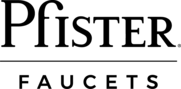Troubleshooting
You’ve got problems. We’ve got solutions.

Identify Your Product
The first step to faucet repair is to identify the product you are working with. The product model number (usually an 8 digit code, i.e. F-529-7AYY) is displayed on the product package and on the instruction manual right below the product name.
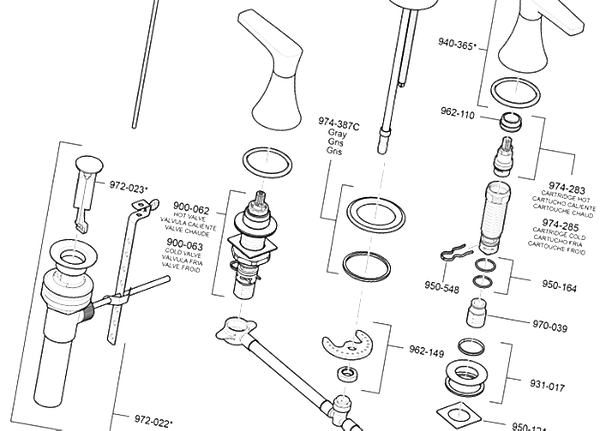
Find the source of the problem
Once you've identified your product—find your installation manuals, maintenance guides, and parts explosions on the support page for your faucet model. These documents show you how to clean the aerator, a common cause of low water pressure, and how to take apart the handle. You can also review the installation manual to make sure your faucet is installed correctly.
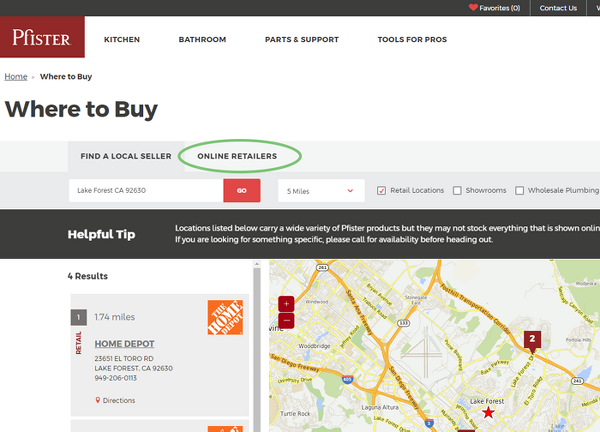
Order replacement parts
Once you have identified the source of your problem, you may need to obtain replacement parts. If your product is covered by our Lifetime Warranty, please contact our customer service team for your product parts: 1-800-PFAUCET (1-800-732-8238). To purchase replacement parts for your out of warranty faucet, visit our Where to Buy page and select the online retailer section. If you are not sure whether or not your faucet is covered under warranty, please contact us before purchasing parts.
Please visit our Replacements Parts page to learn more.

Install your new part
Install new parts or a new faucet/fixture to return your product to normal working condition. For help with installation, search for installation instruction sheets or visit our Installation & Repair Videos page.
Consumer Services
1-800-PFAUCET
(1-800-732-8238)